
UserLogin: The first screen presented to the user when they connect and attempt to go to a website (their session is hijacked by the Access Controller).

ErrorGeneration: Errors are generated on a per screen basis.

CreateUser: Since the new user does not have an account yet, they can click on 'Create User' and make their own account.

UserStatus: Once a user has logged in, or has created a new account they will be presented with a screen that shows the status of their account. The image provided here shows a "transient" account that has 1.26Hrs of Session Time and almost 4.3Gb of data remaining. A new user will have zero values, and a "subscriber" will have an expiry date instead. A voucher user will have both a Session Time and a Expiry date.

UserInfo: Optional user information and be viewed and edited by the user via the UserInfo screen. This is mostly used for subscriber/longer term accounts.

ProductList: This screen lists the available products for the given location. These are separated into categories; Packages are a combination of Data/Time, Data is just that, and Subscription is time. So they can purchase a combination or pick and choose their own.

CartList: Selected products are added to the users cart.
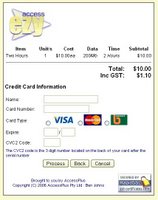
Payment: Once a user has completed selecting various products and updating their cart, they will then 'checkout' using the payment screen.
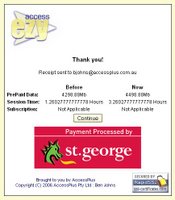
PostPayment: After a successful payment they are presented with a before and now summary screen.
Other features:
Receipts are e-mailed (will allow users to generate copies)
Purchase history is kept (will eventually allow users to browse this information)
Usage History is kept (will allow users access soon)
Various processes etc are logged on the server
Multi-Location support (with custom templates/pricing plans etc)
Currently Compatible with Mikrotik RouterOS and Colubris MSCs
Supports Multiple Payment Gateways
Supports Roaming Users with opt-in/opt-out location support
Various other features not listed.
No comments:
Post a Comment